2025.05.19

Difyのワークフローでスクレイピングしたデータを外部アプリへPOST

Shuji
- Dify
- AI
- Remix
はじめに
Difyのワークフローで、スクレイピングしたデータを外部アプリにPOST送信し、データベースに保存できるかを検証してみました!本記事ではRemixで用意したAPIエンドポイントにリクエストしています。
ワークフローアプリの作成
ワークフローを選択し作成します。

Web Scraper
Web ScraperはGoogleの提供しているスクレイピングツールで、無償で利用できます。1ブロックにつき、1ページごとの情報を取得します。今回は簡易的に自社サイトで試してみました。
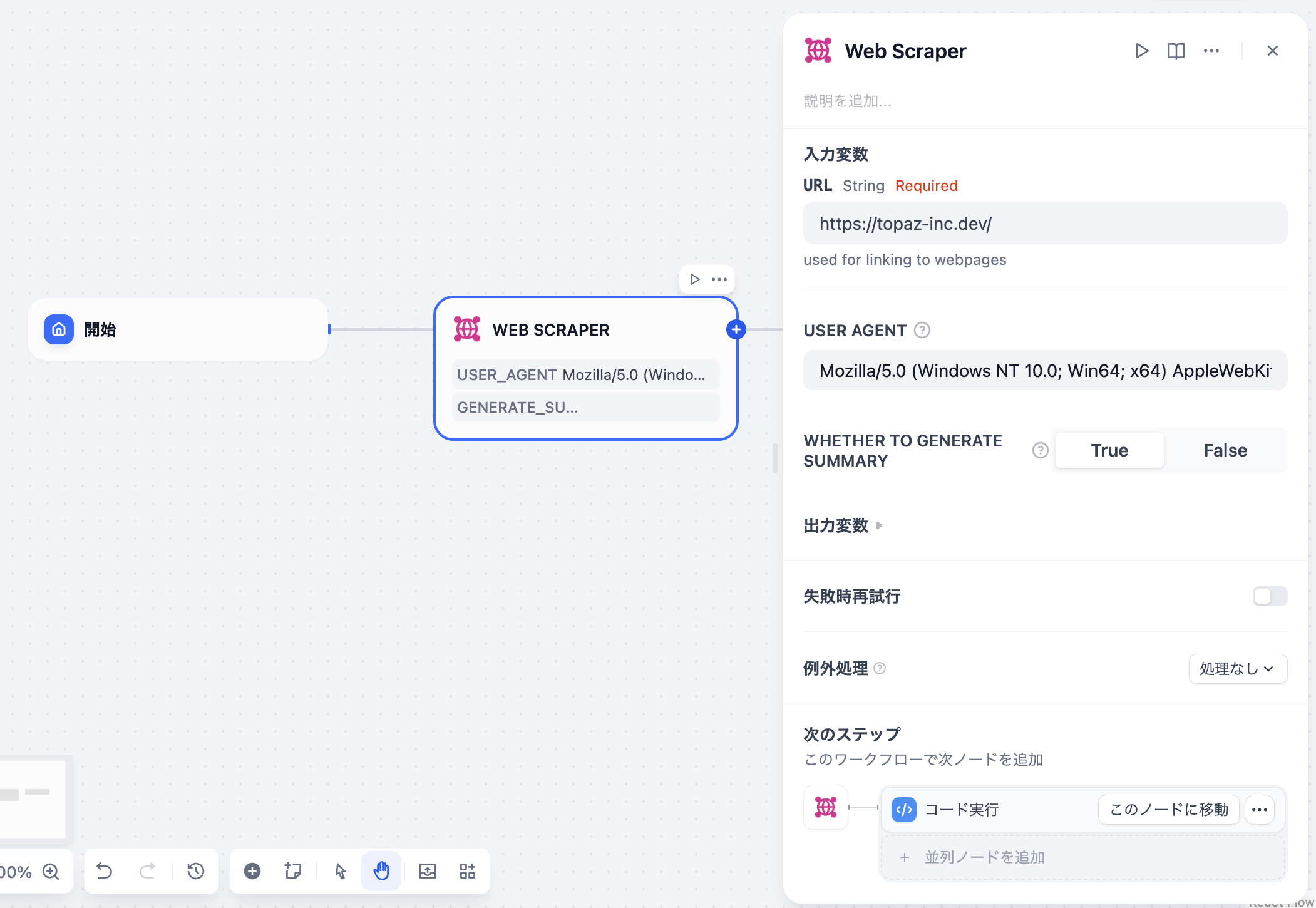
コード実行
ワークフローでpythonかjavascriptのコードを実行できます。デフォルトのままですが、取得した記事をセットします。
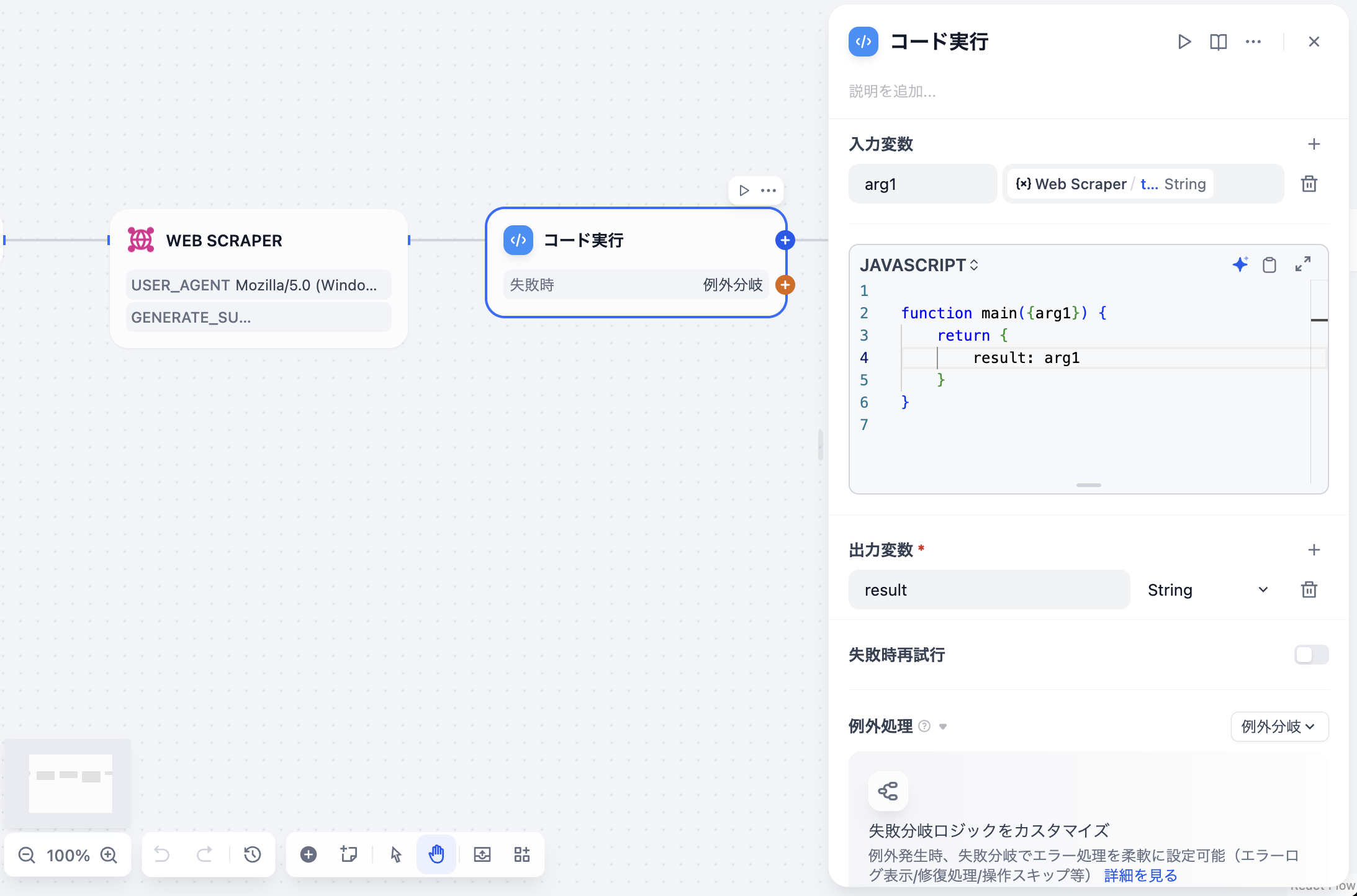
localhostを公開
DifyはローカルPCの localhost を参照できないので、ngrokを使って一時的にローカルのurlを公開します。
ngrok http 3333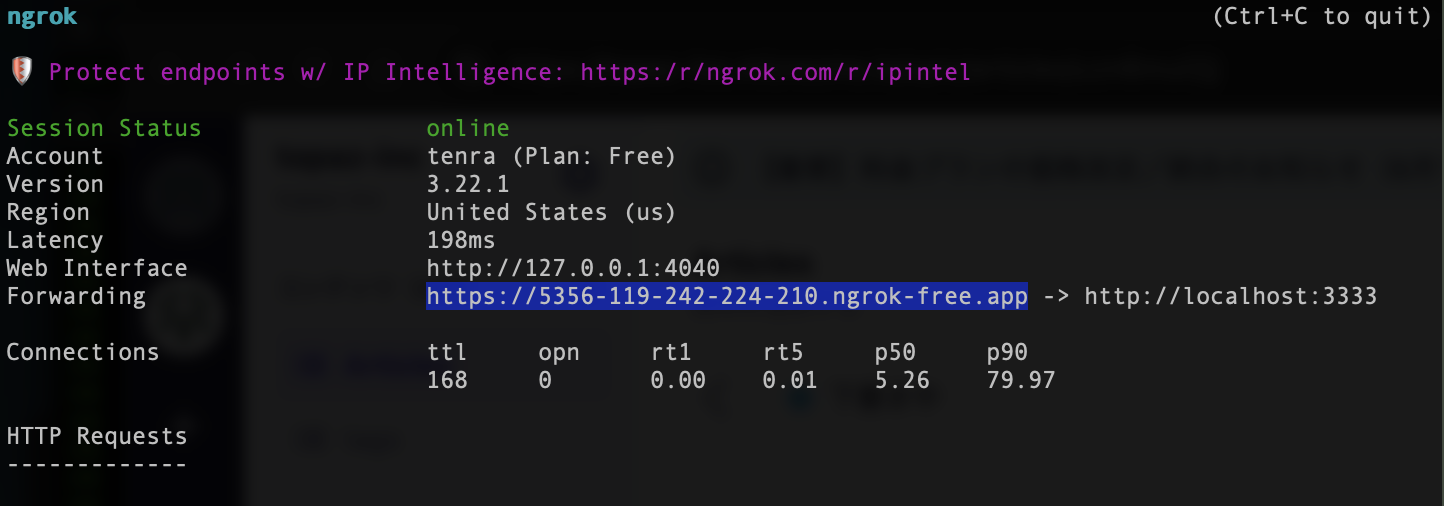
HTTPリクエスト
ngrokで発行された公開URLを使って、POST送信したいAPIエンドポイント、ヘッダー、ボディを登録します。内容は雑ですがご容赦下さい。
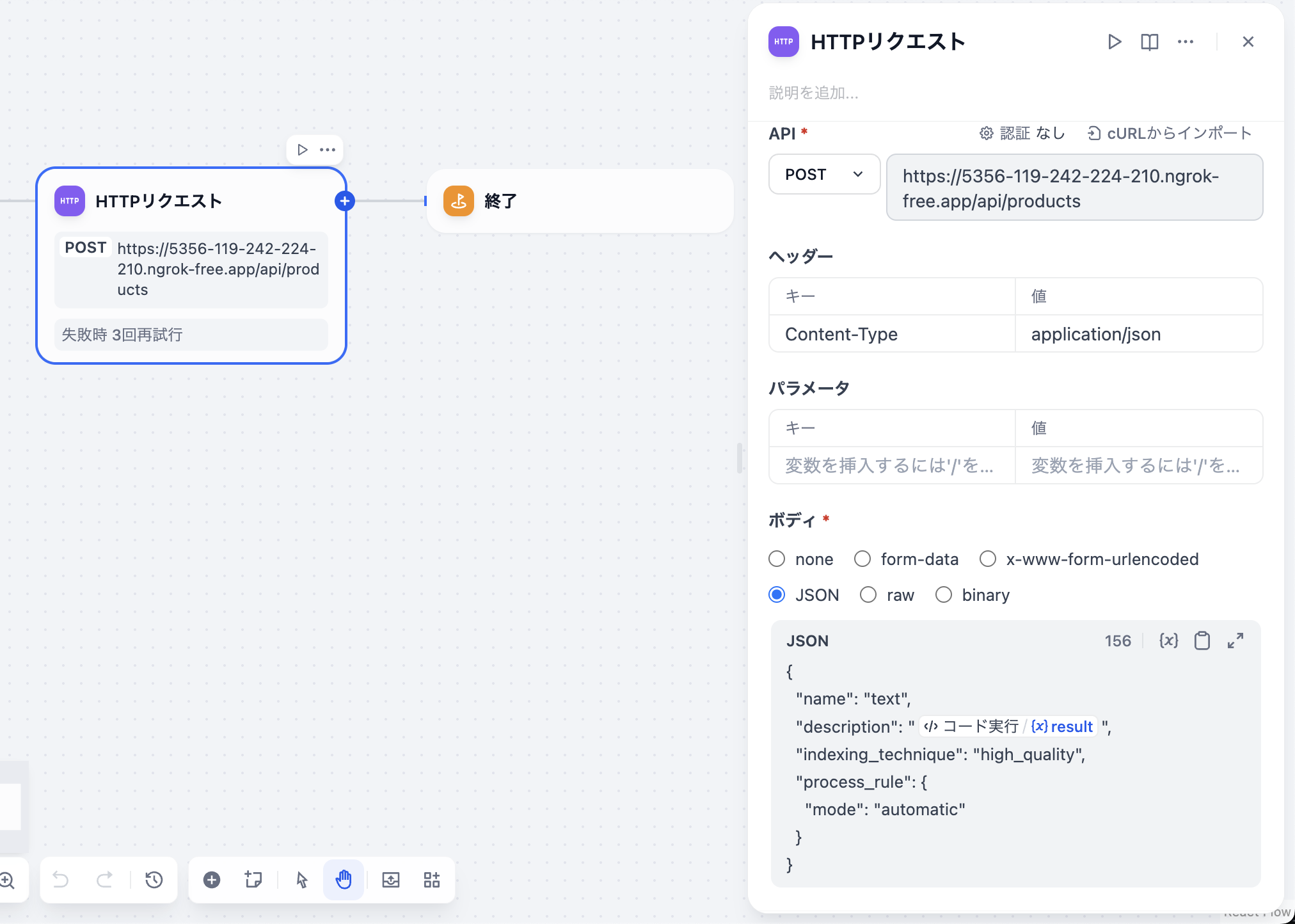
APIエンドポイントの用意
今回Remixで用意したエンドポイントはこちらで、シンプルにデータを登録するだけの内容です。
import arc from "@architect/functions";
import { json } from "@remix-run/node";
import type { ActionFunctionArgs } from "@remix-run/node";
interface Product {
pk: string;
name: string;
description: string;
createdAt: string;
}
interface ProductResponse {
name: string;
description: string;
createdAt: string;
}
interface CreateProductRequest {
name: string;
description: string;
}
export async function loader() {
const db = await arc.tables();
try {
const result = await db.product.scan();
const products: ProductResponse[] = result.Items.map((product: Product) => ({
name: product.name,
description: product.description,
createdAt: product.createdAt,
}));
return json({ products });
} catch (error) {
console.error("Error fetching products:", error);
return json({ error: "Failed to fetch products" }, { status: 500 });
}
}
export async function action({ request }: ActionFunctionArgs) {
if (request.method !== "POST") {
return json({ error: "Method not allowed" }, { status: 405 });
}
try {
const db = await arc.tables();
const body = await request.json() as CreateProductRequest;
if (!body.name || !body.description) {
return json(
{ error: "Name and description are required" },
{ status: 400 }
);
}
const product: Product = {
pk: `product#${Date.now()}`,
name: body.name,
description: body.description,
createdAt: new Date().toISOString(),
};
await db.product.put(product);
return json({
message: "Product created successfully",
product: {
name: product.name,
description: product.description,
createdAt: product.createdAt,
}
}, { status: 201 });
} catch (error) {
console.error("Error creating product:", error);
return json({ error: "Failed to create product" }, { status: 500 });
}
} 実行
この内容で、実行してみますと無事成功しました。

Remixアプリ側でもデータを受け取れました。
POST /api/products 201 Created 以上、足早に試してみましたが、Difyのワークフロー機能を活用することで、ノーコードでWebスクレイピングからデータの送信までを自動化し、外部アプリケーションとの連携もスムーズに行えました。より作り込んでいくことで開発効率の向上が期待できそうです。
その他の記事
Other Articles
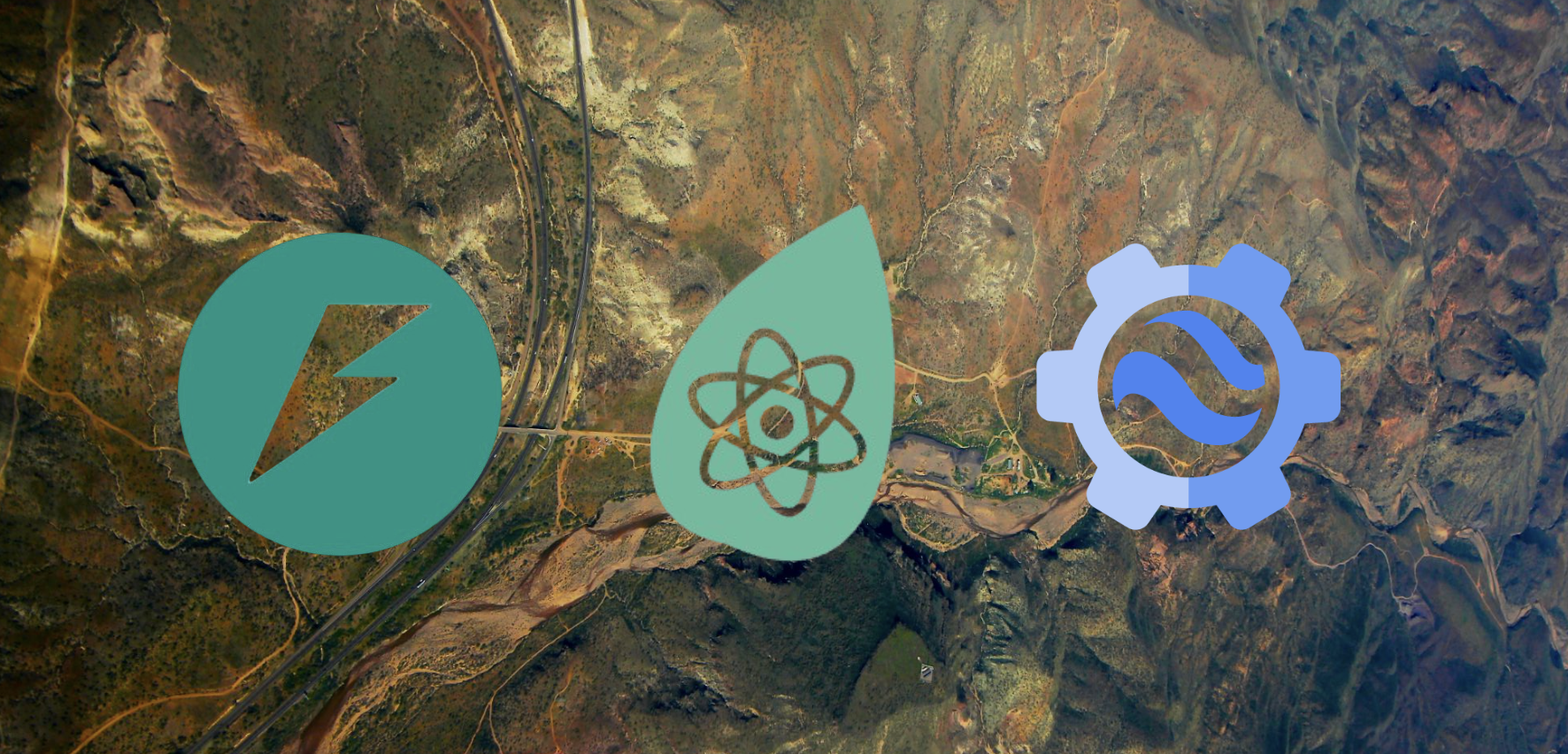
FastAPI × React LeafletでGoogle Earth Engineの衛星データを扱う

Google Earth Engine で衛生データを表示する
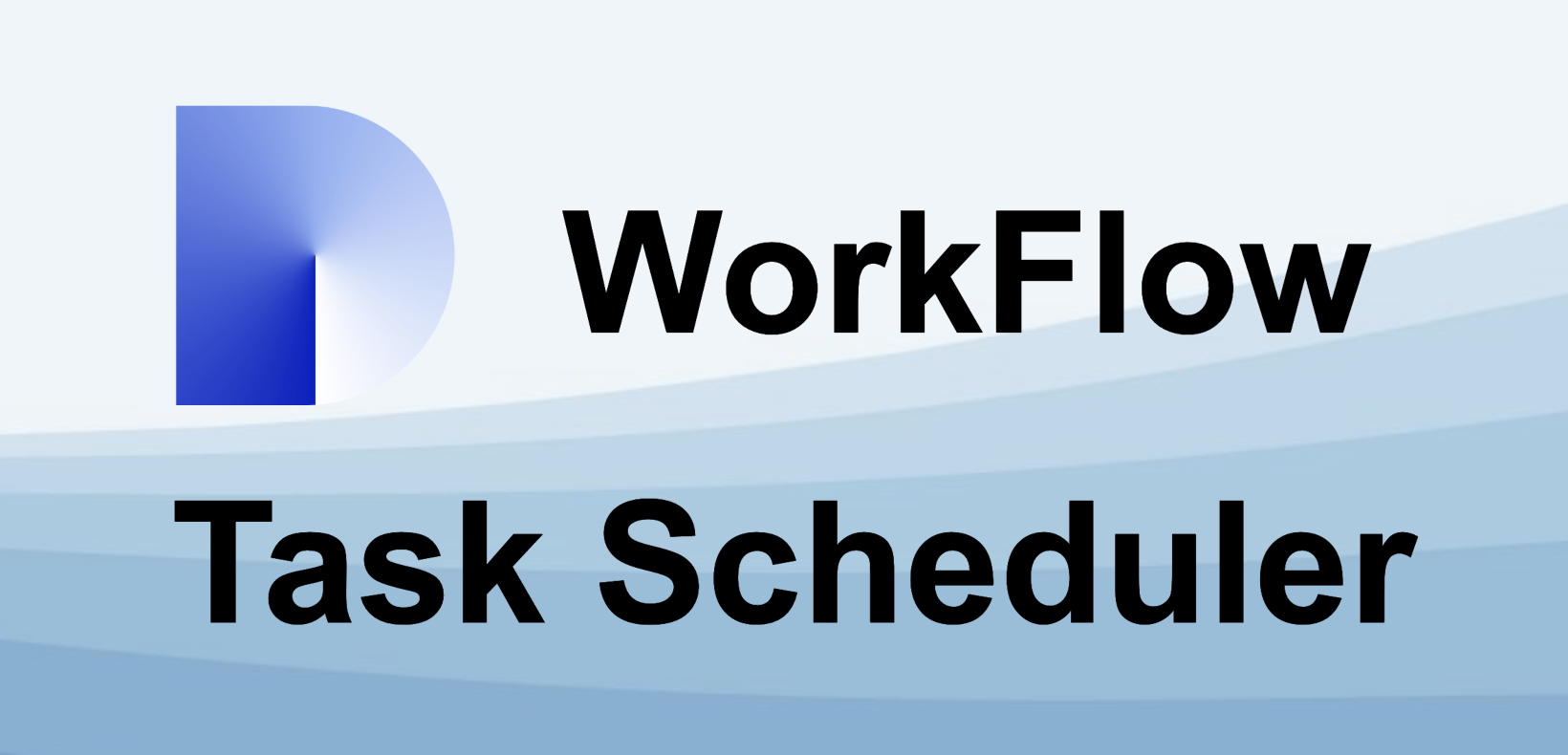
DifyのワークフローをNode Cronで定期実行
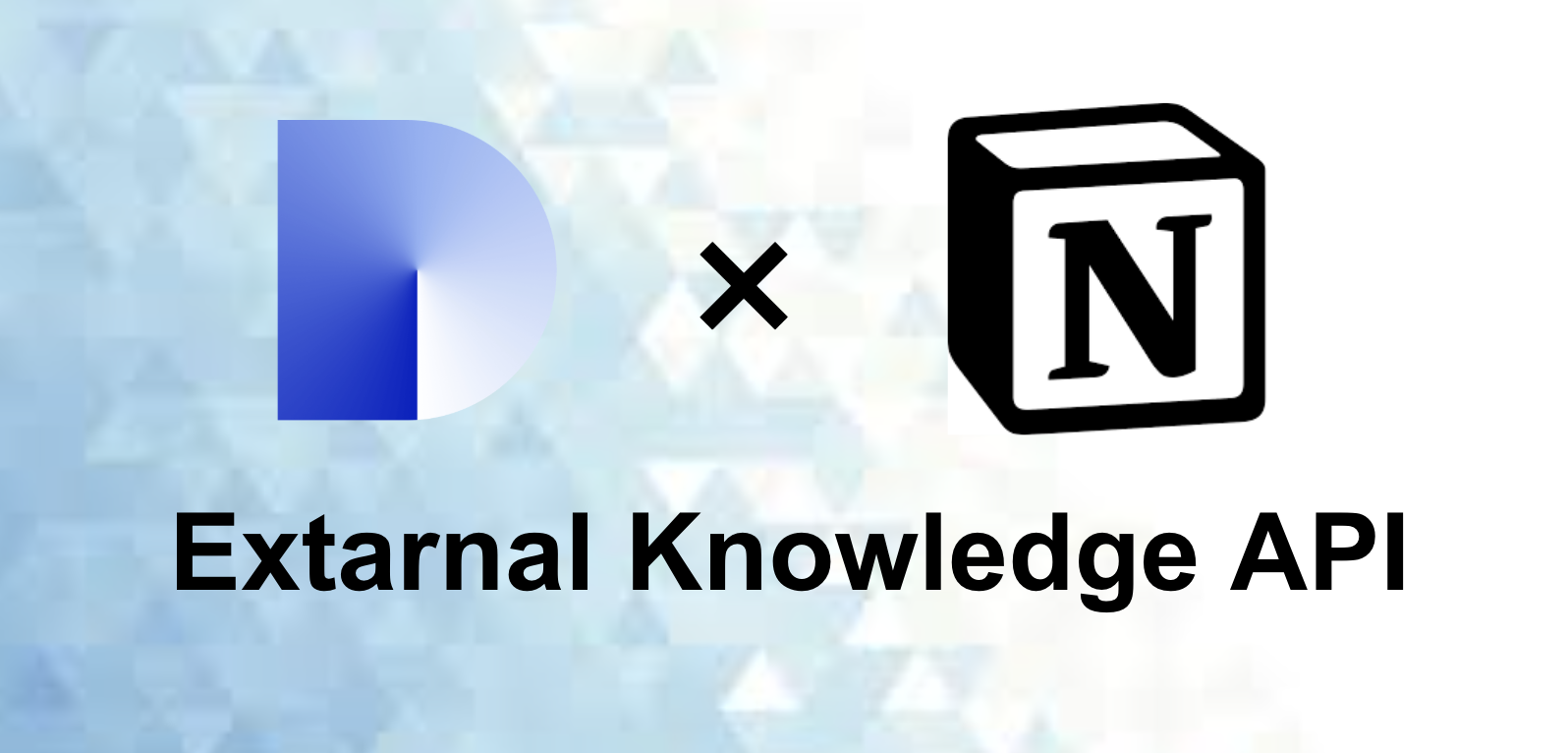
Difyの外部ナレッジAPIでNotion APIのデータを取得

Dify × NotionでAIチャットボットを構築する

Gatsby × Tailwindcss × ダークモードでSEO対策
![[Gatsby.js] gatsby-plugin-canonical-urlsでcanonicalタグを生成するのアイキャッチ画像](https://images.microcms-assets.io/assets/0e1a47976b6b480f93b35e041ab5fe03/7bfa208af2ba483abc6b8841e398f8b7/%E3%82%B9%E3%82%AF%E3%83%AA%E3%83%BC%E3%83%B3%E3%82%B7%E3%83%A7%E3%83%83%E3%83%88%202025-05-07%203.03.49.png)
[Gatsby.js] gatsby-plugin-canonical-urlsでcanonicalタグを生成する
![[Gatsby.js] gatsby-plugin-robots-txtでrobot.txtを生成するのアイキャッチ画像](https://images.microcms-assets.io/assets/0e1a47976b6b480f93b35e041ab5fe03/f29a646689a0473b9f0e1d9e3e3e0351/%E3%82%B9%E3%82%AF%E3%83%AA%E3%83%BC%E3%83%B3%E3%82%B7%E3%83%A7%E3%83%83%E3%83%88%202025-05-06%2016.31.40.png)
[Gatsby.js] gatsby-plugin-robots-txtでrobot.txtを生成する
![[Gatsby.js] gatsby-plugin-sitemapでサイトマップを生成するのアイキャッチ画像](https://images.microcms-assets.io/assets/0e1a47976b6b480f93b35e041ab5fe03/f2dd69b23bb349d4b8d696d73a9f1a56/%E3%82%B9%E3%82%AF%E3%83%AA%E3%83%BC%E3%83%B3%E3%82%B7%E3%83%A7%E3%83%83%E3%83%88%202025-05-06%2013.43.39.png)
[Gatsby.js] gatsby-plugin-sitemapでサイトマップを生成する
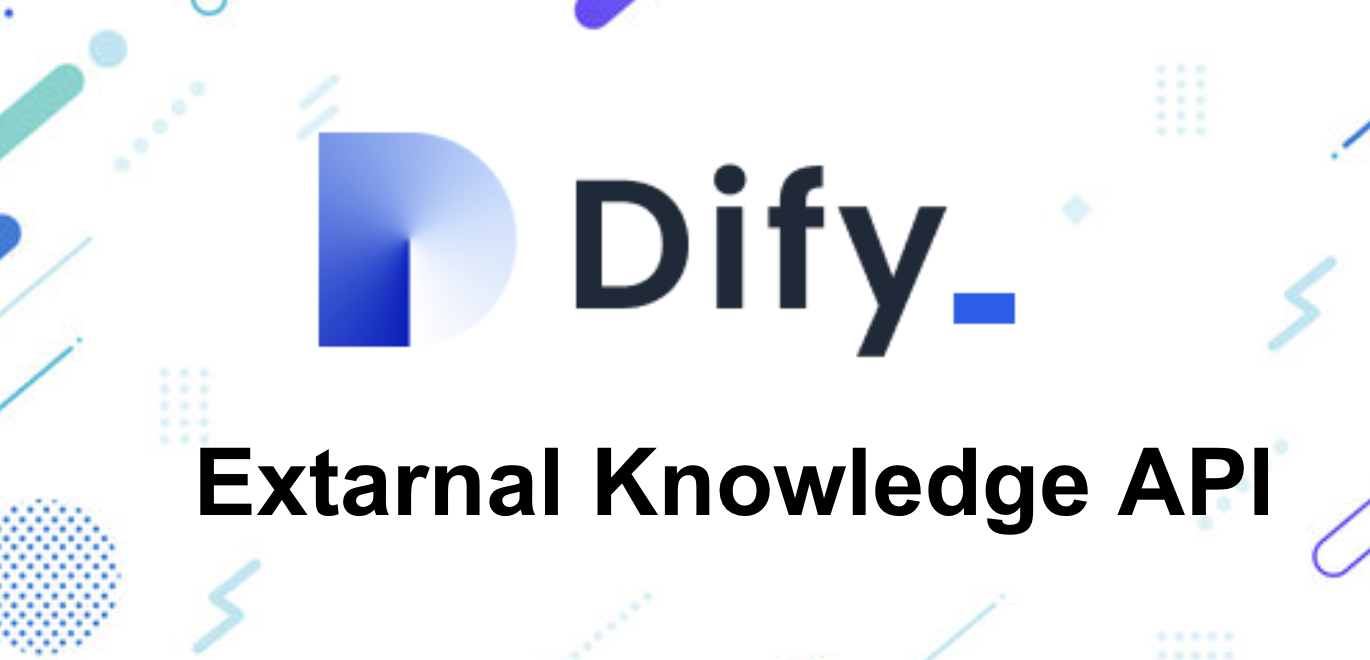
Difyの外部ナレッジAPIでRAGを拡張する

DifyとRemixの連携によるチャットボット構築

Remix × Vitest で Login API をテストする

GatsbyでGifを動作させる(TypeScript)

RemixでStripeを使った決済機能の導入